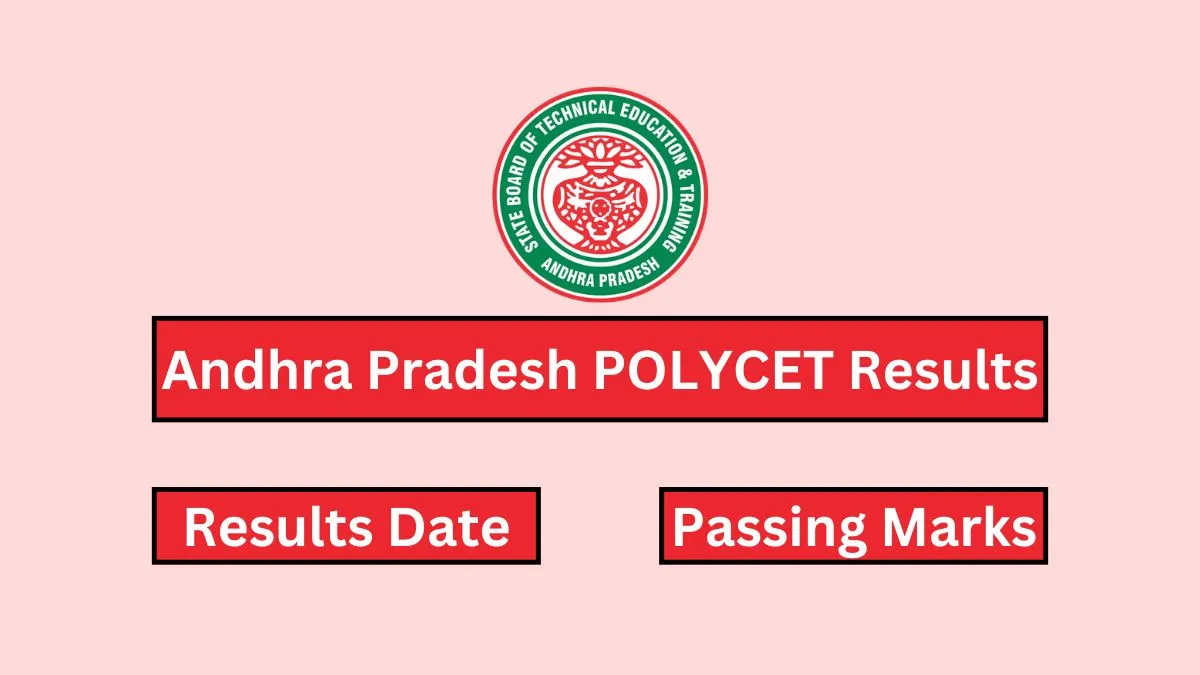The State Board of Technical Education and Training (SBTET) Board will announce the AP POLYCET Result 2024 Today. The SBTET education department has conducted the Polytechnic Common Entrance Test (POLYCET) for admission to diploma courses in Andhra Pradesh. All students who attended AP POLYCET 2024, can check their result sheet on the official website: at polycetap.nic.in.
AP POLYCET Result 2024 Link and Details
The State Board of Technical Education and Training (SBTET) department conducted the AP POLYCET Examination on 27 April 2024 at more than 490 exam centers across Andhra Pradesh state. The SBTET department will declare the AP POLYCET results on the official website portal on 8 May 2024. Students can check the AP polytechnic counselling process stages given below.
| Exam Board | State Board of Technical Education and Training |
| Examination Name | Polytechnic Common Entrance Test |
| Exam Conducted on | 27th April 2024 |
| State | Andhra Pradesh |
| Admission Course | Diploma |
| Academic Year | 2024-2025 |
| Result Status | Released |
| AP POLYCET Results Date | 8th May 2024 |
| AP POLYCET Results link | polycetap.nic.in |
AP Polycet Results 2024 Release Date
SBTET Andhra Pradesh education department has confirmed the official AP Polycet result date 2024. According to education media, The Andhra Pradesh Polycet 2024 results will be released on 8th May 2024 at the official website. Students who have completed this exam can visit the Polycet official website: polycetap.nic.in and check their results markssheet and rank details. Students, after getting their rank, must check all their certificates once for further document verifications.
How To Check AP Polycet Results 2024
Students can follow the below-mentioned steps to download their Andhra Pradesh Polytechnic Common Entrance Test results sheet 2024.
- Candidates open the Chrome web browser on their mobile device or laptop.
- Visit the official website of AP POLYCET: polycetap.nic.in.
- On the homepage, find the notification section.
- Select the “AP POLYCET Result 2024” option link.
- The link will open on the results page.
- On the results page, students enter their AP POLYCET hall ticket number and date of birth.
- Submit the details, and the results will be visible on your screen.
- Click the Print option and download the Polycet results sheet 2024.
AP Polycet Counselling Process
The Andhra Pradesh Polytechnic (diploma) Common Entrance Test (AP POLYCET 2024) will process counselling in various stages for 10th-class completed students who will admission to the diploma courses in the state. The AP POLYCET counselling process allocates seats to students in various diploma government and private colleges in Andhra Pradesh.
The AP POLYCET 2024 counselling includes document verification, rank-wise collage selection, and final collage allocation. The SBTET board reserves seats based on the student’s preference, reservation, and rank. Students who get a college must report to the college within the given date.
Details in AP Polycet Results Markscard 2024
After downloading your AP Polytechnic Common Entrance Test results sheet 2024, students must verify the details mentioned in the sheet. If they find any problem with the sheet, they must contact the officials. Check the details below in the result sheet.
PM Kisan Status Check 2024, 17th Installment.
- Student Name.
- Father Name.
- Date of birth.
- Gender.
- AP POLYCET Hall Ticket Number.
- Photograph and signature.
- Exam name and academic year.
- Student obtained marks.
- Student Rank.
AP Polycet Result 2024 FAQs
What is the pass mark for polycet?
AP POLYCET passing or minimum qualifying marks for General Category students must obtain 36 Marks out of 120 marks. There are no passing marks for BC, ST, and SC candidates.
How to check polycet results AP 2024?
Visit the polycetap.nic.in the website.
In the notification section.
Click the POLYCET Results 2024 link.
Enter the AP POLYCET admit card number.
Submit, and the results open on the screen.